For Providers
Lending LibraryRent developmentally specific books, resources, toys, games, and other media to make education fun and effective for your kids!
Rent Developmentally-Appropriate Books and Media
Kids grow out of media faster than they grow out of shoes. The first five years are some of the fastest-growth years for kids. And so the media items most-effective to expose them to change rapidly as well. Our lending library has developmentally-appropriate media items so that you never need to worry about trying to fit a child into media a size too small or a size too large.
Make Learning Fun With Rental Toys and Games
Studies show that children learn effectively through play. Our toys and games will engage and stimulate children’s senses and their brains so that they can develop mentally and physically and find joy the entire time they’re doing it.
Teach Your Students STEAM With Books and Curriculum Kits
Today our students engage more and more through the lens of the STEAM subjects and technology. Through our STEAM learning kits, you can start your students experimenting with these subjects early, even before they go to kindergarten, so that they’ll be light-years ahead of their peers.
How Do I Rent Something From The Library?
To rent something from the library, follow this process:
1. Visit the online catalog.
2. Click “Create Account” at the top right corner of the page.
3. Enter your first name, last name, and email address and choose a username and password. You should receive a confirmation email.
4. Add your phone number (for text reminders) and address to your account.
5. Browse the catalog by choosing “Inventory” at the upper left of the website
6. Choose any item to view its description or click “Reserve” to select dates for your reservation. The item will be added to your cart.
7. Once all of your items for the designated time frame are selected, you can check-out using the cart item at the top right of the page.